要配置 Nginx,需要编辑 Nginx 的主配置文件,通常这个文件名为 nginx.conf。在大多数 Linux 发行版中,包括从源码编译安装的 Nginx,默认情况下,nginx.conf 文件通常位于 /etc/nginx/ 目录中。
从源码编译安装了 Nginx,配置文件的确切位置可能会根据你在编译安装过程中使用的 --prefix 参数而不同。如果不确定配置文件的位置,可以在编译安装的 Nginx 目录下的 conf 子目录中查找。
以下是一些可能的配置文件路径,可以尝试查找:
/etc/nginx/nginx.conf/usr/local/nginx/conf/nginx.conf/path/to/nginx/conf/nginx.conf
请将 /path/to/nginx 替换为你实际安装 Nginx 的路径。
要编辑 Nginx 配置文件:
- 打开终端。
- 使用文本编辑器打开
nginx.conf文件。您可以使用nano、vi、vim或其他您熟悉的文本编辑器。例如:
sudo nano /etc/nginx/nginx.conf或者,如果 Nginx 安装在不同的路径:
sudo nano /path/to/nginx/conf/nginx.conf- 在配置文件中,您可以添加新的
server块来定义 Web 服务的配置,如监听端口、网站根目录等。 - 例如,以下是一个简单的配置块,它将为
example.com设置一个 Web 服务器,监听端口 80,并提供/usr/share/nginx/html作为网站内容的根目录:
server {
listen 80;
server_name example.com www.example.com;
location / {
root /usr/share/nginx/html;
index index.html index.htm;
}
location /images/ {
root /usr/share/nginx/html;
}
location /nginx_status {
stub_status on;
access_log off;
allow 127.0.0.1;
deny all;
}
location ~ \.php$ {
fastcgi_pass unix:/var/run/php/php7.4-fpm.sock;
fastcgi_index index.php;
fastcgi_param SCRIPT_FILENAME $document_root$fastcgi_script_name;
include fastcgi_params;
}
}- 配置完成后,保存文件并退出编辑器。
- 在应用配置更改之前,测试 Nginx 配置文件的语法是否正确:
nginx -t- 如果没有错误消息,重启 Nginx 服务以应用更改:
sudo systemctl restart nginx- 确保防火墙允许流量通过 Nginx 监听的端口(通常是 80 和 443)。
请注意,根据你服务器的具体情况,你可能需要进行不同的配置更改。
© 版权声明
文章版权归作者所有,未经允许请勿转载。
THE END







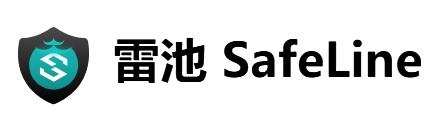






暂无评论内容