vr2aya官方文档:https://v2raya.org/
v2ray-core官方文档:https://www.v2fly.org/
Debian / Ubuntu
v2rayA 的功能依赖于 V2Ray 内核,因此需要安装内核。
安装 v2rayA
方法一:通过软件源安装
添加公钥
wget -qO - https://apt.v2raya.org/key/public-key.asc | sudo tee /etc/apt/keyrings/v2raya.asc
添加 V2RayA 软件源
echo "deb [signed-by=/etc/apt/keyrings/v2raya.asc] https://apt.v2raya.org/ v2raya main" | sudo tee /etc/apt/sources.list.d/v2raya.list sudo apt update
安装 V2RayA
sudo apt install v2raya v2ray ## 也可以使用 xray 包
方法二:手动安装 deb 包
从 Release 下载 v2rayA 的 deb 包 后可以使用 Gdebi、QApt 等图形化工具来安装,也可以使用命令行:sudo apt install /path/download/installer_debian_xxx_vxxx.deb ### 自行替换 deb 包所在的实际路径
V2Ray / Xray 的 deb 包可以在 APT 软件源中 找到。
启动 v2rayA / 设置 v2rayA 自动启动
从 1.5 版开始将不再默认为用户启动 v2rayA 及设置开机自动。
- 启动 v2rayA
sudo systemctl start v2raya.service - 设置开机自动启动
sudo systemctl enable v2raya.service
使用 nftables
如果你的系统上已经有了 nftables 防火墙,那么 v2rayA 将优先使用 nft 命令来创建防火墙规则。可以使用 --nftables-support 参数或者 V2RAYA_NFTABLES_SUPPORT 来进行控制是否开启 nftables 支持。
v2ray-core下载安装
#平台支持
V2Ray 在以下平台中可用:
- Windows 7 及之后版本(x86 / amd64 / arm32);
- macOS 10.10 Yosemite 及之后版本(amd6 / arm64);
- Linux 2.6.23 及之后版本(x86 / amd64 / arm / arm64 / mips64 / mips / riscv64);
- 包括但不限于 Debian 7 / 8、Ubuntu 12.04 / 14.04 及后续版本、CentOS 7 / 8、Arch Linux 等;
- FreeBSD (x86 / amd64);
- OpenBSD (x86 / amd64);
- Dragonfly BSD (amd64);
#下载 V2Ray
预编译的二进制 ZIP 格式压缩包可在 Github Releasesopen in new window 中找到。下载对应平台的压缩包,解压后即可使用。
#验证安装包
V2Ray 提供两种验证方式:
- ZIP 压缩包的 SHA1 / SHA256 摘要,在每个安装包对应的
.dgst文件中可以找到。使用方式:v2ray verify --sig=Release /path/to/your/downloaded/v2ray/zip/file - 可复现构建:github.com/v2fly/reproducible-buildsopen in new window
#Windows 安装方式
- 在 Github Releasesopen in new window 下载适用于 Windows 平台的 ZIP 压缩包,解压后可得到可执行文件
v2ray.exe,然后通过命令行带参数运行即可 - 通过 Scoopopen in new window 包管理器安装:
scoop install v2ray
#macOS 安装方式
- 在 Github Releasesopen in new window 下载适用于 macOS 平台的 ZIP 压缩包,解压后可得到可执行文件
v2ray,然后通过命令行带参数运行即可 - 通过 Homebrewopen in new window 包管理器安装:
brew install v2ray,随命令一起下载的 geosite.dat 和 geoip.dat 放置在/usr/local/share/v2ray/目录下
#Linux 安装方式
#安装脚本
请查看 GitHub 仓库:fhs-install-v2rayopen in new window
#Linux 发行版包管理器
Linux 发行版提供的 V2Ray 包(可通过发行版相应的包管理器安装):
- Debian:golang-v2ray-coreopen in new window
- Arch Linux:community/x86_64/v2rayopen in new window
#APT pinning
目前,Debian 的 V2Ray 包仍位于 Unstable 仓库,想用新包,又不想整体转为 Unstable 的话,就可以使用 APT pinningopen in new window。
- 向
/etc/apt/preferences写入:
Explanation: Uninstall or do not install any Debian-originated
Explanation: package versions other than those in the stable distro
Package: *
Pin: release a=stable
Pin-Priority: 900
Package: *
Pin: release o=Debian
Pin-Priority: -10
这将保证主体仍为 Stable。
- 向
/etc/apt/preferences.d/90debian-unstable写入:
Package: v2ray
Pin: release a=unstable
Pin-Priority: 900
这会确保单独从 Unstable 仓库拿取 V2Ray 包。
- 执行并写入:
# apt edit-sources unstable
deb https://deb.debian.org/debian/ sid main
deb-src https://deb.debian.org/debian/ sid main
这样就增添了 Unstable(Sid)仓库。
- 更新软体仓库并安装 V2Ray:
# apt update
# apt install v2ray
注意:由于该包在 v2ray.service 中使用了 DynamicUser=true,如果你想向 /var/log/v2ray/ 目录档中写入 Log,请执行并写入:
# systemctl edit v2ray.service
[Service]
LogsDirectory=v2ray
#Linuxbrew 包管理器
Linuxbrewopen in new window 包管理器的使用方式与 Homebrew 一致:brew install v2ray
#Docker 安装方式
- V2Ray 为 Linux 平台提供了预编译的 Docker image:v2fly/v2fly-coreopen in new window
- GitHub 仓库:github.com/v2fly/dockeropen in new window
Docker image 的文件结构:
/etc/v2ray/config.json:配置文件/usr/bin/v2ray:V2Ray 主程序/usr/bin/v2ctl:V2Ray 辅助工具/usr/local/share/v2ray/geoip.dat:IP 数据文件/usr/local/share/v2ray/geosite.dat:域名数据文件







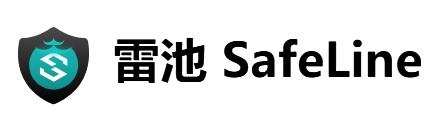




暂无评论内容